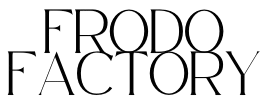News
Top 5 best accessories for your work corner Part 2
Top 5 best accessories for your work corner
1. Ergonomic Office Chair
An ergonomic office chair is an essential investment for anyone spending long hours at a computer. It is specifically designed to support your posture, reduce strain on your back, and enhance comfort throughout the day. The key features to look for in a high-quality ergonomic chair include adjustable seat height, lumbar support, and customizable armrests.
The adjustable height allows your feet to rest flat on the floor, which is crucial for maintaining healthy circulation and reducing fatigue. Lumbar support ensures that your lower spine maintains its natural curve, preventing slouching and back pain. Armrests that can be adjusted to your preferred height and angle reduce strain on your shoulders and neck.
Beyond functionality, many ergonomic chairs come in a variety of designs and materials—mesh backs for breathability or cushioned seats for softness—so you don’t have to compromise style for comfort. Whether you’re working from home, gaming, or in a corporate office, an ergonomic chair creates a healthier seating posture, which boosts focus and productivity.
In the long run, this chair isn’t just about luxury—it’s about wellness. It helps prevent long-term issues like spinal misalignment, repetitive strain injuries, and chronic discomfort. Choosing the right ergonomic office chair is a small change that can make a significant impact on your daily well-being.
2. Monitor Stand or Arm
A monitor stand or arm is one of the most overlooked yet impactful accessories for your workspace. It elevates your screen to the correct eye level, reducing neck and shoulder strain caused by looking down at your monitor. Maintaining a neutral posture where your eyes naturally meet the center of the screen improves comfort and focus, especially during extended computer sessions.
Beyond health benefits, a monitor stand or arm also helps keep your desk clean and organized. By lifting the monitor off the desk, you gain extra surface area underneath for storing notebooks, office supplies, or even decorative items. Monitor arms offer even more flexibility, allowing you to swivel, tilt, or rotate your screen to suit your workflow or multitasking needs.
Many modern options support single or dual monitors and are compatible with VESA mounting. You can find sleek models in aluminum, steel, or plastic, which blend in with various workspace aesthetics. Whether clamped to the back of the desk or mounted on a wall, these stands provide both functional and visual upgrades.
Additionally, a properly positioned monitor improves your viewing angle, reduces glare, and enhances ergonomics—making it ideal for design work, spreadsheets, or coding. It’s a simple yet powerful upgrade that promotes a healthier and more organized digital workspace.
3. Desk Mat or Mouse Pad
A desk mat or mouse pad is more than just a protective layer—it’s a practical and stylish addition to your computer setup. Designed to safeguard your desk surface from scratches, spills, and daily wear, a desk mat helps maintain your workspace’s condition while also offering a cohesive look.
One of the best features of a large desk mat is its dual purpose. It provides a smooth surface for both your keyboard and mouse, eliminating the need for separate accessories and ensuring fluid movement and consistent tracking—especially important for gamers or graphic designers. Many desk mats also feature anti-slip backing, keeping them firmly in place during intensive tasks.
Materials vary from soft leather and felt to waterproof rubber or eco-friendly cork, giving users a range of aesthetic and functional options. Whether you prefer a minimalist look or something bold and colorful, there’s a design to match every personality and space.
Additionally, some premium desk mats include built-in wireless charging areas or wrist support zones for added ergonomics. Compact or extended, a quality mat enhances the overall experience of your workspace. It makes typing more comfortable, reduces noise from keystrokes, and simply makes your desk feel more polished and intentional.
In short, a good desk mat or mouse pad combines protection, performance, and personality—making it a must-have for anyone seeking a cleaner, more comfortable workspace.


See more Desk Mat products at: Desk Mat
4. Cable Management Kit
A cable management kit is a game-changer for keeping your computer work corner neat, efficient, and visually pleasing. With the growing number of devices on every desk—monitors, keyboards, charging cables, speakers—wires can quickly become tangled and chaotic. A well-organized cable system helps maintain a clean aesthetic and prevents issues like accidental unplugging or tripping hazards.
Cable management kits typically include a variety of tools: clips for attaching cables to the back or underside of your desk, sleeves or tubes to group cords together, and boxes to conceal bulky power strips. Some even offer adhesive mounts, cable ties, and Velcro straps for extra flexibility.
This accessory is especially useful in multi-device setups where clutter can impact both functionality and mood. By routing and hiding cables properly, you make your desk feel more professional and less distracting. It also makes cleaning easier—no more dust getting caught between cables or under desk legs.
More than just a visual upgrade, organized cables can improve safety and prolong the life of your electronics. Loose or tangled wires are prone to damage, and dust buildup can be a fire hazard. With a small investment in a cable management kit, you not only enhance your workspace’s look but also improve efficiency and protect your gear.
For productivity enthusiasts and minimalists alike, this simple tool creates a big impact.
5. LED Desk Lamp with Adjustable Brightness
Good lighting is essential for any workspace, and an LED desk lamp with adjustable brightness is one of the best ways to ensure eye comfort and boost productivity. Unlike standard lamps, these modern lights offer dimmable settings and color temperature control—allowing you to customize your lighting based on the time of day or type of task.
Bright white light is ideal for focused work like writing or reading, while warmer tones are more relaxing and perfect for evening use. Some LED lamps even offer a “natural daylight” setting, reducing eye strain and mimicking natural sunlight to keep your circadian rhythm in balance.
A good desk lamp also features flexible arms or rotating heads, so you can direct light exactly where you need it. Many include USB charging ports, touch controls, timers, or even wireless charging bases—making them multifunctional tools in a compact design.
LED technology is also energy-efficient and long-lasting, meaning lower electricity bills and fewer bulb replacements. Some designs are sleek and minimalist, while others include color-changing options for mood lighting, giving you both functionality and flair.
Whether you’re working, studying, or just browsing online, proper lighting can dramatically affect your focus, comfort, and even your posture. Investing in a high-quality LED desk lamp is a simple but effective upgrade to your computer corner.