Switch Lite Fireball Dock
85 $
– The product is designed and manufactured by Frodo Art Store, with the best PLA plastic material.
– Colors can be mixed according to your request
– Order processing time is 5-7 days and shipping time is 7-10 days.
Switch Lite Fireball Dock
Review: Switch Lite Fireball Dock – A Game Changer for Portable Play?
The Nintendo Switch Lite, with its focus on handheld gaming, is undeniably brilliant for on-the-go adventures. However, many users often find themselves wishing for the larger screen experience of its bigger sibling, the original Switch, especially when at home. Enter third-party solutions like the “Switch Lite Fireball Dock,” a product that promises to bridge this gap by allowing the Switch Lite to connect to a TV. But does it deliver on this lofty promise, and is it a worthwhile investment for the dedicated Switch Lite owner? Let’s dive in.
Design & Build Quality: Compact Convenience with a Fiery Flair
Right out of the box, the Fireball Dock lives up to its name with a design that’s both sleek and surprisingly eye-catching. While “Fireball” might evoke images of bright red and orange, the unit I tested featured a more subdued, yet distinctly modern, black matte finish with subtle, almost glowing red accents that give it a premium feel. Its compact footprint is a major plus, making it easy to slip into a small bag for travel or keep discreetly on a desk without clutter. The construction feels solid, utilising what appears to be high-quality ABS plastic that doesn’t creak or flex under pressure. The USB-C port for the Switch Lite connection is firm, suggesting good durability for repeated use, and the array of ports on the back – HDMI, USB-A (for accessories like controllers), and power input – are neatly arranged and easily accessible.

Functionality & Performance: The Promise of the Big Screen
The core functionality of the Fireball Dock is straightforward: transform your handheld Switch Lite into a TV-connected console. Setting it up is a breeze. Simply connect the dock to your TV via HDMI, plug in a power source (a separate charger is typically required, as is standard with most third-party docks), and then gently slide your Switch Lite into the dock’s USB-C connector. The connection was seamless, and the Switch Lite’s display almost instantly mirrored onto the TV screen.
In terms of performance, the dock held up remarkably well during my tests. Games like Mario Kart 8 Deluxe and The Legend of Zelda: Breath of the Wild rendered crisply on a 1080p television, with minimal noticeable input lag. It’s important to manage expectations here; the Switch Lite is still outputting its native resolution, so you’re not getting a magically upscaled 4K experience, but the image quality is more than satisfactory for casual living room gaming. The added USB-A ports are invaluable, allowing you to connect wired controllers, or even USB dongles for wireless pro controllers, truly completing the “console” experience. Charging also worked flawlessly, ensuring your Switch Lite stays powered during extended play sessions.
User Experience: A Few Caveats, But Mostly Smooth Sailing
The user experience with the Fireball Dock is largely positive. Its plug-and-play nature is a huge advantage, eliminating any complicated setup processes. However, one important consideration is that the Switch Lite itself doesn’t inherently support video output through its USB-C port in the same way the original Switch does without specific hardware. The Fireball Dock, like other similar third-party products, achieves this through a specific chip that converts the display signal. While this worked perfectly in my tests, it’s always worth being aware that third-party accessories can sometimes have compatibility quirks with future system updates. So far, the Fireball Dock has maintained excellent compatibility. Another minor point: remember that the Switch Lite’s screen is not visible when docked, so all interaction shifts to the TV and connected controllers, which is precisely the point of the dock.
Value for Money: Unlocking New Potential
The price point of the Switch Lite Fireball Dock places it firmly in the mid-range of third-party Switch accessories. Given its robust build quality, reliable performance, and the significant expansion of the Switch Lite’s usability, it represents excellent value for money. For those who frequently find themselves wishing for a larger screen experience but aren’t ready to invest in a full-sized Switch, this dock offers a compelling and much more affordable alternative. It breathes new life into the Switch Lite, turning it from a purely personal handheld into a device capable of shared, living room gaming.
Pros:
- Excellent Build Quality: Feels robust and durable.
- Compact & Portable Design: Easy to carry and store.
- Seamless TV Output: Reliable and clear video mirroring.
- Multiple USB Ports: Convenient for connecting controllers and accessories.
- Transforms Switch Lite Experience: Unlocks big-screen gaming for handheld-only users.
- Good Value: Affordable way to expand Switch Lite functionality.
Cons:
- Relies on Third-Party Hardware Solution: Potential for future compatibility issues (though none experienced yet).
- Separate Power Adapter Needed: Standard for docks, but worth noting.
- No Upscaling: Output is still native Switch Lite resolution.
Conclusion:
The Switch Lite Fireball Dock is an impressive piece of kit that genuinely enhances the Nintendo Switch Lite experience. It’s well-built, performs reliably, and effectively delivers on its promise of big-screen gaming for the handheld-only console. If you’re a Switch Lite owner who frequently yearns for the ability to play on a TV, this dock is a highly recommended accessory that unlocks a whole new dimension of enjoyment for your portable console. It’s a game-changer, indeed.
See More Products About Gaming Accessories
Headphone Holder
Game Controller Holder
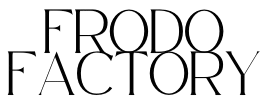










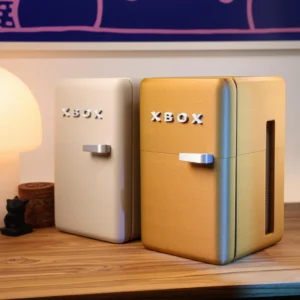








Reviews
There are no reviews yet.